ChatGPT
All AI commands can be used for free!
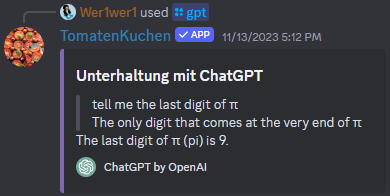
Command
Using the command gpt (as slash or message command) you can start a conversation. Within a conversation ChatGPT remembers the context and responds accordingly.
Once OpenAI, the developer of the large language model, and ChatGPT have responded successfully, the answer will be displayed along with your message. Below the message, you will find two buttons: one for sending another message and one for configuring settings.
(No) Limits
Every Discord server can generate 100 messages through ChatGPT per day - yet, no one ever reached this limit.
A conversation is limited to a maximum of 4096 characters as that's the maximum embed description length.
Settings
You can change the temperature of the current conversation by using the select menu that appears when you click on the settings button. The higher the value, the more creative and innovative the AI's responses will be.