Automatic role-based nicknames
TomatenKuchen can change the nicknames of users based on their roles.
Settings
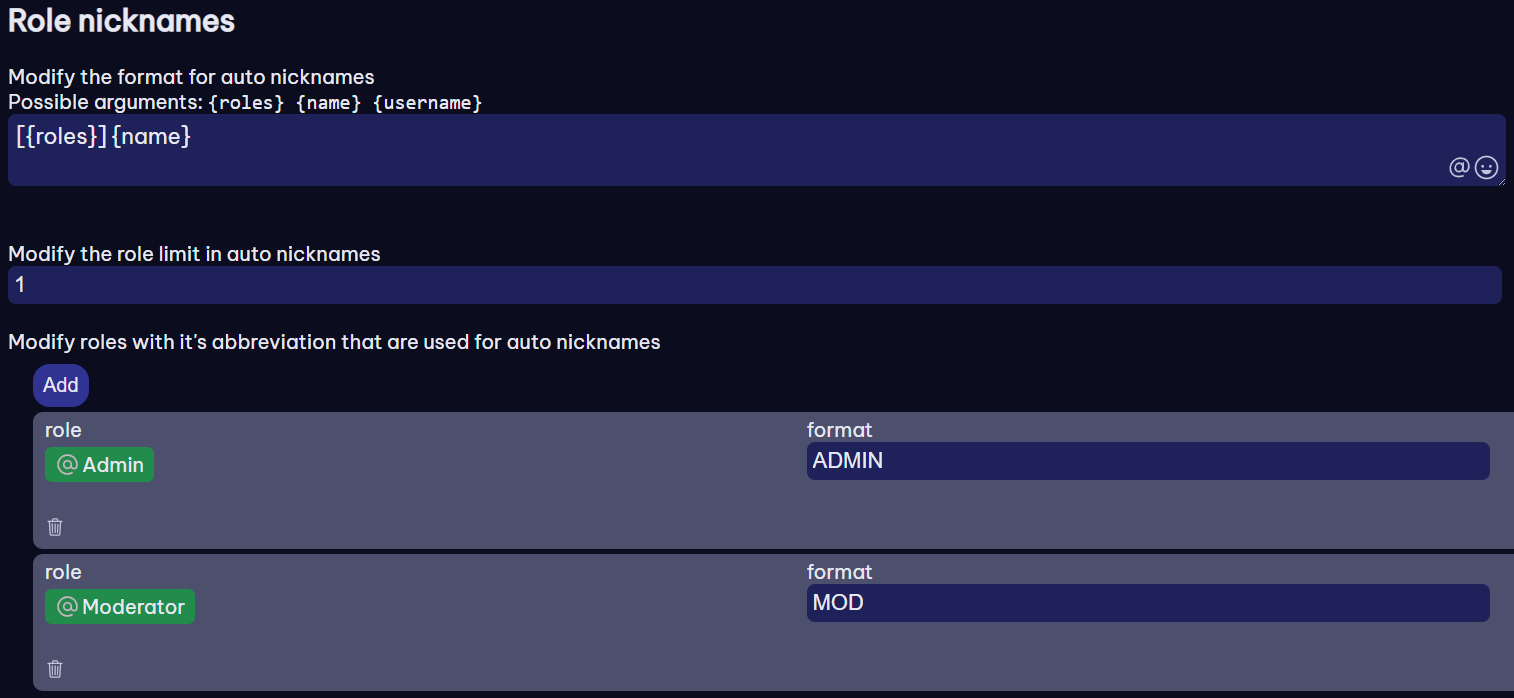
Role abbreviations
You can link each role to an abbreviation that will be displayed in the nickname. For example, you can use "A" as the abbreviation for the "Admin" role.
Only the roles entered in this field will be displayed in the nickname.
Format of the nickname
This value determines how the nickname is constructed.
The following variables can be used:
{roles}: One or more role abbreviations (depending on the settings){name}: Previous display name{username}: Username{globalName}: Global display name of the user
Maximum amount of roles in the nickname
This sets the maximum number of roles to be shown in the nickname. Please note that nicknames have a character limit of 32 characters.