Counting
Using the counting system, members can count together on your server with others.
Commands
Successful counts
leaderboard counting shows the counting leaderboard of the server. It lists the amount of successful counts per member overall and of the current run.
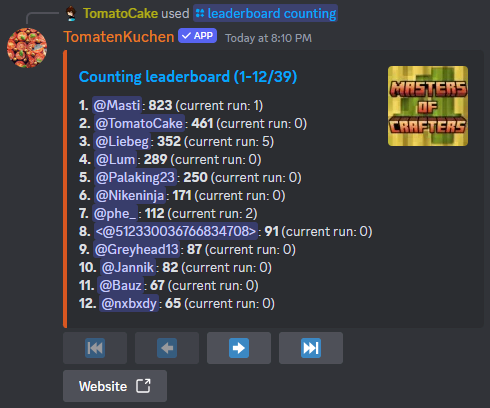
You can also open the link to view the full leaderboard on a website.
Failed counts
The leaderboard shown when using leaderboard countingfail displays how many times in total a member made a mistake while counting.
Settings
Channel
Select the channel in which members can count.
Start
The start number, used on first message in a counting channel and after a reset. Defaults to 1.
Step
The steps/difference between the current and the next number. Defaults to 1.
Example:
1: 1, 2, 35and start0: 0, 5, 100.01: 1, 1.01, 1.02-2: 1, -1, -3
Reset on fail
Whether the current run is reset if a member makes a mistake. A mistake is counting two times in a row and counting a wrong number.
Reset on message delete
Resets the run if a member deletes their message. Members can get confused if a number is missing.
Reset on message edit
If the current run is reset when a member edits their message and changes its number or add normal text while chatting is disabled.
Allow chat
Whether after the valid number normal text is allowed, like 42 I love TomatenKuchen!
Use webhooks
If webhooks should be used. Prevents message editing and deleting. Requires Manage Webhooks permission.
Use reactions
Whether the bot should react with either "✅" or "☑" on valid counting messages.
Will be ignored if "Use webhooks" is enabled.
Reactions on special numbers, e.g. 42 and 100, can only be disabled by removing the Add Reactions permission from the bot.
Role on fail
If and if yes, which role members receive when making a mistake. Possible mistakes:
- Counting two times in a row
- Wrong number
- Chatting while chatting is disabled
Remove fail role after
After which time the fail role is removed. By default, it's permanent.