Forms
Using TomatenKuchen you can create online forms for all kind of purposes fast and easy.
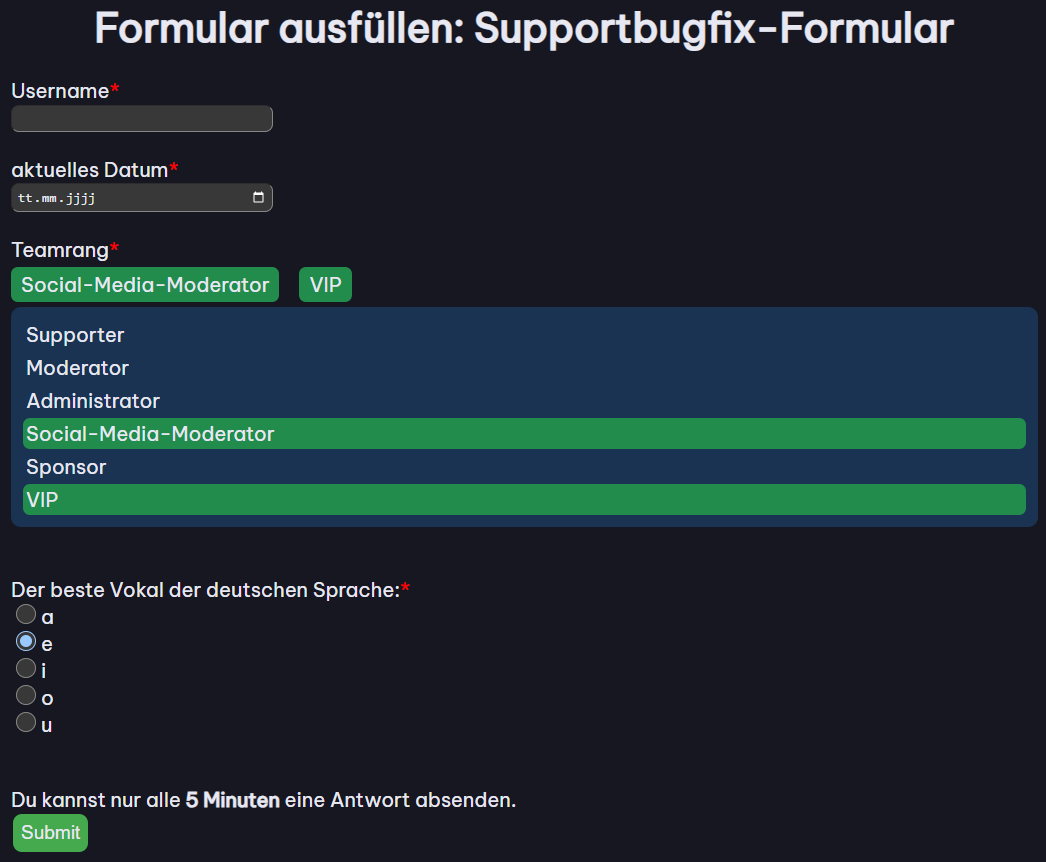
Creating a form
- Slashcommand
- Message (default prefix)
- Message (custom prefix)
/form add slug:URL slug title:Form title
tk!form add <URL slug> <Form title>
<Prefix>form add <URL slug> <Form title>
Editing a form
- Slashcommand
- Message (default prefix)
- Message (custom prefix)
/form edit id:ID or URL slug
tk!form edit <ID or URL slug>
<Prefix>form edit <ID or URL slug>
Settings per form
Each form can have these settings individually configured:
- Title which is shown above the form
- Slug which is used in the URL. The slug is easier to remember than the randomly generated ID.
- Whether only users of the server can submit the form or everyone with the URL
- Whether responses are sent anonymously. Note that the user has to login regardless of this setting, if enabled it just won't display the user info on Discord.
- Whether the bot creates a thread on the submission message for discussion
- Whether a user can send one or multiple responses
- How long a user has to wait between responses (Default: five minutes)
Field types
There are multiple field types which can be changed when editing a field.
Depending on the type there are additional settings. All of them are able to have a default value set.
- Single & multi line text & password field
- Min length
- Max length
- Number & range selection for a number
- Min value
- Max value
- Step between values
- Selection & checkboxes
- Min selections
- Max selections
- List of options
- Date picker
- Time picker
- Color picker