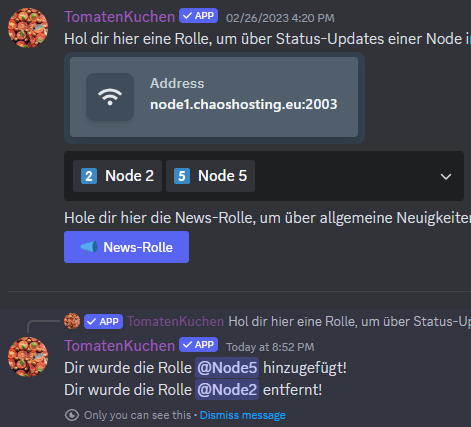Reaction, button and select roles
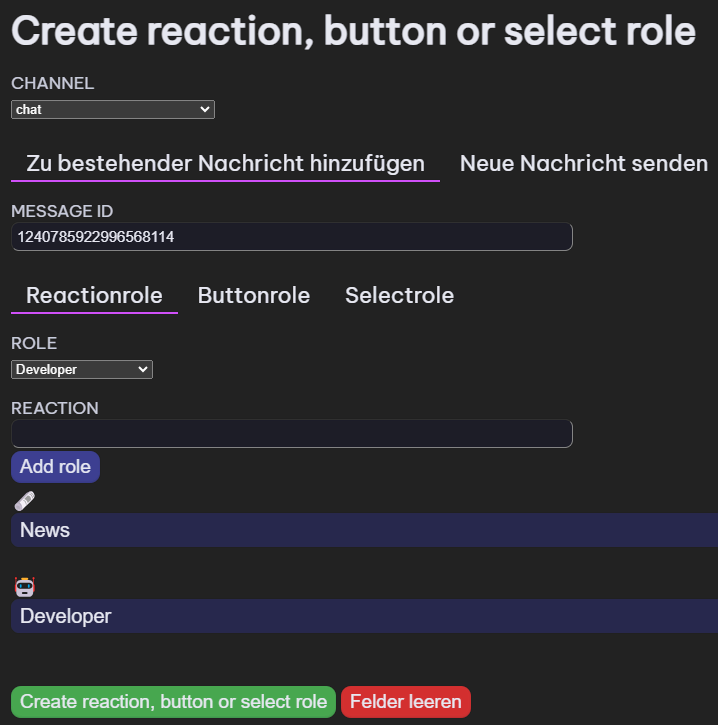
To manage reactionroles, you need the permission "Manage Guild".
To create, edit and delete reaction, button and select roles, you can use our reactionroles dashboard.
Create
To create a reactionrole, click on the button "Create reaction, button or select roles".
You can then select the channel and whether your new role should be added to an existing message from the bot or whether the bot should send a new one.
Using the tabs you can select the type:
Reactionrole
Use a reaction to get the role. Removing the reaction will remove the role from the user.
Up to 20 reactions per message are supported.
Buttonrole
Click on a button to get the role. Clicking again will remove the role.
Up to 25 roles per message are supported.
Selectrole
Similar to a buttonrole, but supports the simultaneous addition and removal of multiple roles.
Up to 125 roles per message (25 per select menu) are supported.