Integrations
You can find a list of all functions on the functions page.
Integrations are pretty much customcommands 2.0 - you can still easily reply to message and slash commands, but you can also use much more triggers for actions. It is additionally possible to use created integrations on other servers.
Integrations can be managed in the dashboard.
If the UI looks too confusing, try using our simple mode which hides non-essential items, but also limits the functionality.
Possible triggers
- Message and/or slash command
- Argument: Slash command description. If this field is empty, no slash command is registered from this action.
- Up to 100 slash commands per server.
- Message context menu
- Argument: Text for this context menu, at most 25 characters.
- Only up to five per server.
- User context menu
- Argument: Text for this context menu, at most 25 characters.
- Only up to five per server.
- Message content contains
- Argument: Text content to search for
- Message content exact match
- Argument: Text content to match with same casing
- Message content starts with
- Argument: Text content to search for
- Message content ends with
- Argument: Text content to search for
- Message content matches RegEx
- Argument: RegEx to use for checking the content, ref. RegEx cheatsheet
- Message attachment
- Argument: File extensions or groups of them separated by commas
- Button press
- Argument: Button custom ID
- Select menu select
- Argument: Select menu custom ID
- Modal submit
- Argument: Modal custom ID
- Discord AutoMod triggered (e.g. for custom punishments when triggering a specific rule)
- Argument (optional): ID of a rule
- Slash command uses of another bot (e.g. for
/bumpreminders)- Argument: Slashcommand name of another bot
- Member join/leave
- Argument:
join,leave, or empty to trigger on both
- Argument:
- Reaction add/remove
- Argument:
add,remove, or empty to trigger on both
- Argument:
- Role created/deleted
- Argument:
create,delete, or empty to trigger on both
- Argument:
- Channel created/deleted
- Argument:
create,delete, or empty to trigger on both
- Argument:
- Webhook created/deleted
- Argument:
create,delete, or empty to trigger on both
- Argument:
- Thread (or post) created/deleted
- Argument:
create,delete, or empty to trigger on both
- Argument:
- Level up
- Argument: A level or a range of levels to trigger on, e.g.
8to trigger only when reaching level 8, or8..10to trigger on the levels 8, 9 and 10.
- Argument: A level or a range of levels to trigger on, e.g.
- Nickname updated
- Server boost/boostend
- Argument:
boost,boostend, or empty to trigger on both
- Argument:
- Interval
- Argument: Interval time like
45m, minimum 5 mins, maximum 2 days - Note: Due to these times being measured relative to bot restarts, an action may be executed more or less often than wanted as the timer was reset. Use cronjobs instead to avoid this.
- Argument: Interval time like
- Cronjob
- Argument: The cronjob, for example from https://crontab.guru, may not trigger more than 12 times per hour
- User joins/leave voice channel
- Argument:
join,leave, or empty to trigger on both
- Argument:
- User timeouted or untimeouted
- Argument:
timeout,timeoutend, or empty to trigger on both
- Argument:
- Discord system message
- Argument: Discord internal system message type: https://discord.com/developers/docs/resources/channel#message-object-message-types
Synchronisation modes
There are different syncing modes that can be selected when importing an integration onto another server:
No syncing
Disables synchronisation and removes all mentions of the original source of the current integration.
Manual syncing
Changes can be synced using a button in the dashboard. Contents can be edited but will be replaced when syncing.
Automatic syncing
Syncs all changes on the original automatically when it gets edited. Is suggested to be used when you trust the owner or server of the integration. Contents cannot be edited.
Safe syncing
A mixture of manual and automatic syncing. Contents cannot be edited. On changes either - like the manual syncing - a teamler of the server has to approve them, or a TomatenKuchen staff member. Using this combination, changes can be approved faster.
Examples
These integrations were created by our team or are verified by them.
- View FiveM server info, shows the usage of
{jsonAPI} - Display weather info, shows the usage of
{jsonAPI}and arguments - Vote reminder for TomatenKuchen
- Display a random comic from xkcd.com
- Automatic translation of messages in a channel, shows the usage of several functions for limiting the action execution
- Translation of messages on reaction
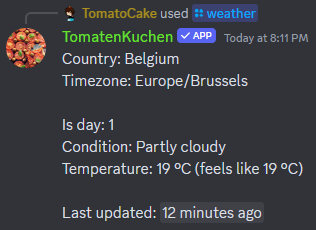
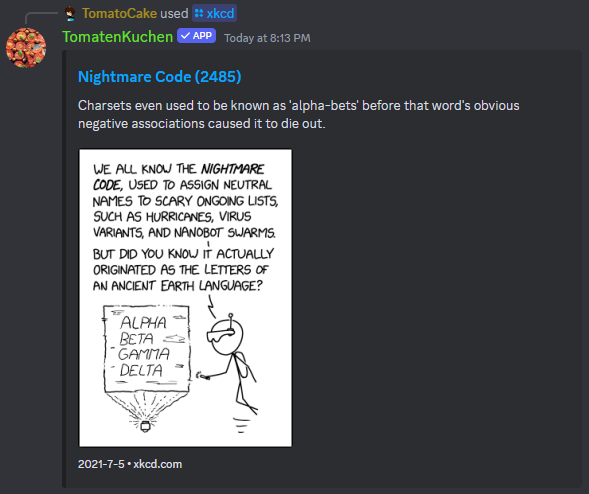
You can find a list of all public integrations in the dashboard.
RegEx cheatsheet
| Character | Description | Example |
|---|---|---|
. | Any character except newline | a.b matches "axb" |
\d | Digit (0-9) | \d{2} matches "42" |
\w | Word char (a-z, A-Z, 0-9, _) | \w+ matches "Bot_1" |
\s | Whitespace character | a\sb matches "a b" or "a\nb" |
[abc] | Any character in set | [aeiou] matches "i" |
[^abc] | Any character NOT in set | [^aeiou] matches "b" |
a* | 0 or more occurrences of a | a* matches "aaa" |
a+ | 1 or more occurrences of a | a+ matches "aa" |
a? | 0 or 1 occurrence of a | a? matches "a" |
a{3} | Exactly 3 occurrences of a | a{3} matches "aaa" |
a{3,} | 3 or more occurrences of a | a{3,} matches "aaaa" |
a{3,5} | 3 to 5 occurrences of a | a{3,5} matches "aaa" |
^ | Start of string | ^abc matches "abcxyz" |
$ | End of string | xyz$ matches "abcxyz" |
\b | Word boundary | \bword\b matches "word" |
| ` | ` | Or |
\n | New line | \n matches a line break |
(...) | Capturing group | (abc) matches "abc" |
RegEx capturing groups can be read using {argsObj;match.<Group number starting at 1>}.
{argsObj;match.0} equals the whole match.
It's easiest to create RegEx using an online editor, for example using regexr.com.