Level & Leaderboard
Commands
Show leaderboard
The command leaderboard level shows the level leaderboard of the server.
This command also links to the leaderboard website of the server. The URL automatically changes if the server has a vanity URL set.
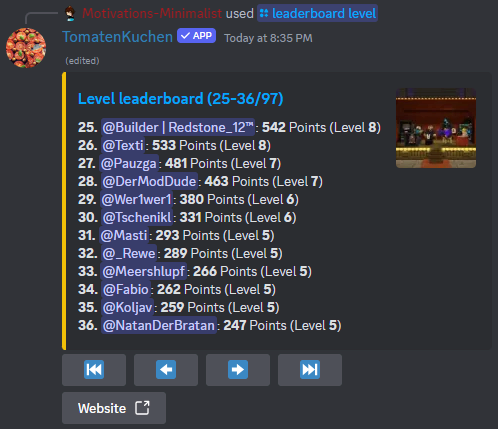
Displays points of a user
The command rank shows the current points and the level progress of a user.
The image background can be changed using the command usersettings.

Number of points needed for a level
The amount of points needed for a level is calculated using (<Level> / 0.35)².
This means the amount of points needed for a level increases exponentially.
Settings
Level enabled/disabled
Configures whether the levelsystem is enabled or disabled.
Level message and level roles
Sets level messages and assigns a role to them.
You can also set the number of points rewarded to users with this level when sending a message. As levels require higher points automatically, this setting should be left at 1 (or empty).
You can set a message and a role for every level.
If no setting is found for a level, TomatenKuchen uses the lowest available. If you want to disable this, enable the reward-only setting below.
Possible variables:
{userMention}: Mention of the user{username}: Username{globalName}: Global display name{displayName}: Display name{oldLevel}: Old level{newLevel}: New/current level
Stackable level roles
Toggles if user keep level roles they had before or if they only keep the highest one.
Channel for level messages
Selects the channel in which level up messages are send. You can either select a channel or "Current channel" to send the message in the current channel.
Level up messages with reward only
This setting toggles whether the bot sends a level up message every time someone levels up, or only if a level message for the exact level.
Exclude channels and roles
Select roles, channels or groups of channels which are excluded from collecting level points, e.g. bot-spam channels.
Multiplier per channel
Sets a multiplier per channel.
Can e.g. be used to reduce the amount given in bot channels and increase the points in VIP/Booster/… channels.
Cooldown
Changes the cooldown in which users cannot earn points. Can be used to reduce spam.
If all messages from users should be counted set the value to 0.
Vanity URL
Modifies the leaderboard vanity URL of the server.
Example:
- https://tomatenkuchen.com/lb/chaoshosting
- https://tomatenkuchen.com/lb/tk#botvote (directly opens the bot vote tab)
Points per characters
Using this setting, you can define an amount of points to be added (or removed) per sent character.
You can add an entry and set a point amount per message length.
Note that all entries are added together if the set length is the same or longer as the message - if you want to reduce the amount of points, simply set a negative value.
The setting is disabled by default and is only enabled if one or more message length is set.
By default one message counts one point, unless there are point multipliers or the user has a level role which modifies the default point amount.