Setup / Features
With this bot, you can manage your Pterodactyl (https://pterodactyl.io) panel servers from Discord.
Setup
/setup <Panel url> <API key> [<Alias name>]
The bot supports both HTTP and HTTPS panels. Just make sure that panels using HTTPS require a valid certificate. If you don't have a valid certificate, use HTTP without SSL.
An "alias" refers to a single panel. With aliases, you can use multiple Pterodactyl panels at the same time. If you don't provide an alias, the bot will auto-generate one for you.
How to use (/manage)
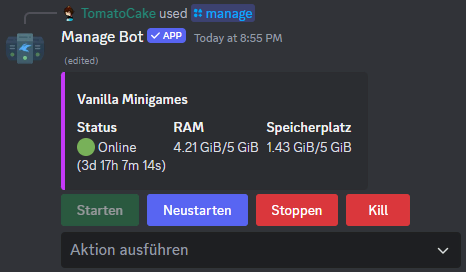
Quick actions
The bot also supports running quick actions on the server:
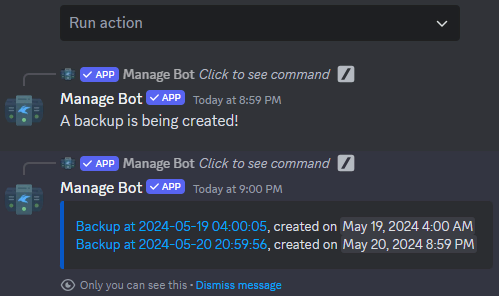
Currently, the following actions are supported:
- Create a backup
- Show all backups of the server, including a one-time download link
- Delayed server restart (after 20 seconds)
/console and /command
These commands can be used to view the server console and run commands on a server. Note that the server must be online in order to execute commands on it.